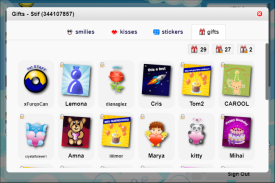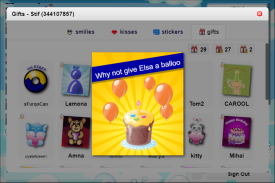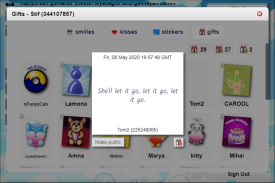Gifts
oxat has a gifting system implemented that allows you to send presents to your friends on their birthdays, on other special occasions, or just for fun.
Gift Application
The Gift application is used to show your gifts that you have received, and for other users to show off the gifts they have received.
To view your gifts, click your name and then Gifts. To view someone else's gifts, click their name and then Gifts.
If you click a gift, it will enlarge. Click it again to see the message:
If you view the message of one of the gifts you've received, you will also see the "Make Private" and "Delete" options.
Sending a Gift
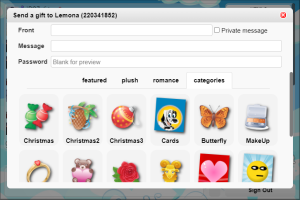
To send a gift, click the user that you wish to send a gift to and click "Gifts". Then, click "send gift" in the upper left corner of the interface.
Front - Enter a short message to appear on the front of the gift (optional).
Message - Enter a longer message to appear on the flip side of the gift.
Password - Your oxat password.
Private message - If checked, the message on the back of the gift will be private.
First, type the message that will appear on the front of the gift, then the message and whether you want the message to be private or not. The next step is to choose the type of card you want to send by clicking on it. It will then show up in the Gift application interface. Once you have chosen a card, type your password in the corresponding field and click again on the chosen card to send it.
If you type the password first and then choose the card to be sent with the gift, it will send directly, with no preview.
Other Features
- If you use the (gifts) smiley, users can click it to view your gifts.
- If you sent at least one gift to another user, you can use the gift hat (hat#g).
Suggestions
If you have suggestions for gifts, let us know on https://forum.oxat.us/forum/7-suggestions.