Link/hu
_20?.png) (LINK) - Adjunk szavakat amik rámutatnak a linkekre CSOPORT POWER
(LINK) - Adjunk szavakat amik rámutatnak a linkekre CSOPORT POWER Link egy csoport power ami lehetővé teszi, hogy hozzáadj szokásos linkeket a chatedhez.
How to add links to your group
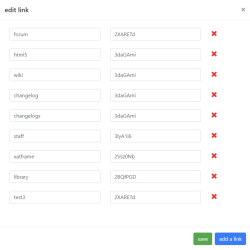
Először, aktiváld a linket a chatedbe, és aztán menj a Chat Doboz Beállításokhoz. Szükséges lesz meglátogasd a ezt a weboldalt, hogy generálj rövidített linkeket.
Then, click the "edit" button next to the Link description in your group settings.
This will lead to a links manager application for you to easily add or edit links:
- The left column is the name of the link you wish to display.
- The right column is for the link code (see below).
- To add links, click "add a link" or the "x" button to remove one. When you are done, be sure to click "save".
Megjegyzés: Minden link neve muszáj kisbetűvel legyen vagy különben nem fog megfelelően működni.
How to retrieve link codes
You will need to visit this website to generate your shortened links. Once you shorten a link, you will have a link that looks something like this: https://bit.ly/18AmTPK.
Next, remove "https://bit.ly/" and copy the code that follows. This is the code you will need to enter in the right column of the links manager application.
Ha szeretnél egy linket "help" a chateden, először látogasd meg ezt a weboldalt, hogy lerövidítse a http://oxat.us/Help.
You would then enter "help" in the left column and "1fKpPeB" in the right column of the links manager application.
_20?.png)