PCBack
_20?.png) (PCBACK) - Private chat background
(PCBACK) - Private chat background PCBack ay pinahihintulutan kang magtakda ng isang pasadyang background na makikita ng mga user kapag pribadong makipag-chat sila sa iyo.
Papaano ito gumana
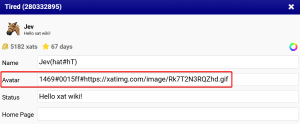
To add a PCBack, simply add a second or third link preceded by # in the "Avatar" field. For example, click on your name and add avatar#link1#link2 in the “Avatar” field. Or alternatively, you can set colours as your backgrounds by using the format avatar#hexcode1#hexcode2.
Ang unang vatar ay ang avatar na magagamit kapag ikaw ay nagsalita sa chat, ang pangalawang avatar ay magagamit para sa background kapag ang mga gumagamit ay ipribadong chat ka, at ang pangatlo ay opsyong magagamit para sa background kapag ang mga kaibigan ay ipribadong chat ka.
The second background only applies if the friend has added you back.
The PCBack power also supports animated backgrounds. To use an animated background, you must have 2 PCBack powers.
They can all be the same or different depending on what you prefer. You can use a colour as your first background and use a link as your second background, or vice versa.
kung ang iyong ipribadong chat ang gumagamit na walang PCBack na power, sa halip ay makikita mo ang sarili mong PCBack.
_20?.png)