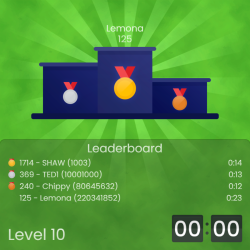Snakerace
_20?.png) (SNAKERACE) - Play a competitive snake game GROUP POWER
(SNAKERACE) - Play a competitive snake game GROUP POWER
SnakeRace is a Group Power, which allows you to compete with others by eating apples.
Playing SnakeRace
The SnakeRace power is not required to play the game, but it is required to start it and set preferences when assigned.
To open the game, click on from the left side applications menu. Alternatively, you can click on
and then select the game.
To start the game, you first need to call the GameBot. To do so, type !bot {lang} while the game is open and the GameBot will come to the chat ready to play. The SnakeRace power must be in your powers list and the power must be activated for the GameBot to arrive and respond to your commands. You can then use the !start command so everyone begins playing. When the game is over, players are placed by how many apples they ate and how long it took to complete.
You can retry a round once you've reached the goal. Since the winner is the one who eats all (or most) of the apples the fastest, you can retry the round to try to get a better score before the round ends. Keep in mind your score will be reset and the game will decide the winner based on the last attempt.
Unregistered users cannot play when a prize is set.
Commands
The power is required to use any of the GameBot commands. You are required to be on the application to use the commands as well.
- !bot lang - The GameBot will start with the language you choose. Examples are: !bot en (English) !bot es (Spanish) !bot pt (Portuguese) !bot ro (Romanian) !bot it (Italian) !bot fr (French) !bot al (Albanian)
- !start - This command will start the game.
- !next - This command will go to the next action, e.g, from playing to results, or results to playing.
- !stop - This command will stop the current round.
- !help - The GameBot will private message you with the wiki article for the game.
- !skip - This command will set the number of rounds a player must skip after winning. This feature only works if a prize is set. You can set the skips to either 1, 2 or off. Keep in mind the game will only apply the skip 1 if there are at least 3 players and skip 2 if there are at least 4.
- !score - This command will set the game local leaderboard on or off. When off (the default setting), the game will display a global leaderboard of the current level. When on, it will display a local leaderboard, which shows the scores from the current chat group only.
- !prize - This command sets the prize for the game. To set xats as a prize, type !prize {amount}. For days you need to type !prize {amount} days. Keep in mind the GameBot will only store the transferred xats/days for 24 hours, so do not transfer large amounts or you could lose them.
- All games started after this will offer the prize you selected, until the prize fund is empty.
- You can view what the prize is set to and how much the prize fund contains by typing !prize
- !times - This command sets the time a round will last, the level of the game, and the time it will take from the results to the next round. To do so, type !times {play time} {level} {results time}, e.g. !times 60 5 30.
- !bye/!exit/!quit/!die/!leave - This command will make the GameBot exit the chat.
Settings
These can be changed in the "group powers" tab when editing your chat.
- Controller Rank - This setting allows you to set the minimum rank for use of the GameBot.
- Play time (s) - This setting allows you to set the default play time in seconds.
- Level - This setting allows you to set the default level.
- Results time (s) - This setting allows you to set the default result display time in seconds.
FAQ
- Q. My score on the left says I won, but the leaderboards say I came in second! Why?
- A. Somebody won a few seconds before you, so it shows the scores from when they won. Better luck next round! ;)
- Q. Can you remove the corner apples?
- A. We will not remove corner apples. They're a good test of being precise!
_20?.png)