Snowy/tl
_20?.png) (SNOWY) - Mga epektong Snowy LIMITADO
(SNOWY) - Mga epektong Snowy LIMITADO The Snowy power allows you to add snow themed effects to your smilies, such as snowflake backs and falling snow.
You also get access to new kisses, as well as extra avatar effects and frames to use.
Smiley Effects
To add a snowflake back effect to your smilies, add #snowy to the end of your smiley code.
You can customize the type of snowflake effect by adding #w1, #w2, #w3 or #w4 after #snowy. Example: (awe#snowy#w3).
- Add #snows upang gumawa ng snow fall sa smilwy.
Mga Kisses
Kiss effects are currently not implemented in the HTML5 version of oxat.
- Maaari ka ring gumamit ng dalawang bagong kisses: Snow at Globe
Maaari mo ring gamitin ang mga sumusunod na may Globe kiss: (Upang gawin ito, i-type ang #santa1 sa iyong mensahe)
- santa1
- yeti1
- xmastree
- snowman
- reindeer2
- gift1
- house
- candystick
- xmasstar
- xb1
- xb2
- xb3
- xb4
- xb5
- gift2
- sack
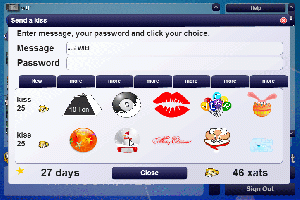 |
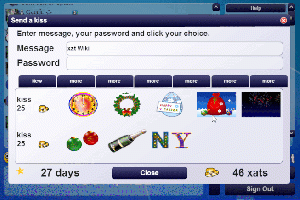 |
Avatar Effects and Frames

The Snowy power also grants you access to additional effects and frames that can be applied to your avatar. Avatar effects and frames can be selected in the Avatar tab of your Account Settings.
The effects and frames can also be combined together.
The avatar effects available with this power are: snowy3, snowy4.
The avatar frames available with this power are: snowy3, snowy4, snowy5, snowy6, snowy7, snowy8.
_20?.png)
_40?.png)
_40?.png)