Supercycle/pt-br
_20?.png) (SUPERCYCLE) - Adicione cores aos seus smilies
(SUPERCYCLE) - Adicione cores aos seus smilies
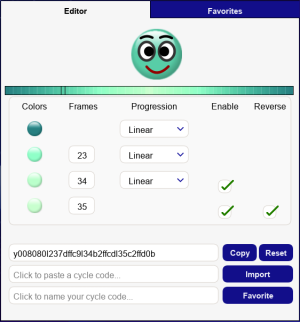
Supercycle permite que você crie efeitos de mesclagem coloridos para seus smilies. Você pode escolher entre 4 cores, especificar quantos quadros cada cor dura e decidir como cada cor faz a transição para a próxima.
Nota: O power Cycle é necessário para usar o Supercycle.
Uso
Para gerar códigos supercycle facilmente, use o aplicativo do power Supercycle, que pode ser encontrado no menu aplicativos à esquerda. Para acessar o gerador, clique em e depois selecione
.
O aplicativo consiste em uma aba "Editor" e uma aba "Favoritos". Abaixo, você encontrará uma tabela com descrições detalhadas dos recursos encontrados nessas guias. Passe o mouse ou clique nos nomes dos recursos para uma pré-visualização.
Editor
A aba "Editor" permite que você modifique a quantidade de quadros, cores e tipos de progressão para seus códigos, permitindo que você crie efeitos únicos e estilosos para seus smilies.
| Recurso | Descrição |
|---|---|
| Clique nos botões de cor para acionar o seletor de cores e selecionar as cores desejadas ou usar qualquer código de cor hexadecimal. | |
| Defina o número do quadro desejado. O número mínimo de quadros por cor é 1, o máximo é 71. Você não pode ir abaixo do número de quadros da cor anterior, nem acima do número de quadros da próxima cor. Observe que alguns valores podem ser arredondados automaticamente para cima ou para baixo, dependendo das suas configurações ao gerar o código final. | |
| A barra de gradiente exibe uma prévia do seu efeito ao usar os seguintes tipos de progressão:
None: Não fará nenhuma transição entre cores e permanecerá uma cor sólida até atingir o último quadro. Linear: A transição da cor inicial para a próxima cor será suave de acordo com o número de quadros fornecidos. QuadIn: Começa devagar a partir da cor inicial e acelera rapidamente para a próxima cor. QuadOut: Começa rapidamente e acelera para a próxima cor quase instantaneamente. QuadInOut: Uma combinação de QuadIn e QuadOut faz com que os quadros do meio acelerem rapidamente, enquanto o início e o fim são geralmente mais lentos. | |
| Marque ou desmarque as caixas para habilitar a terceira e quarta cor, bem como progressões e quadros. Ao habilitar a quarta cor, a terceira também será habilitada. | |
| Marque ou desmarque a caixa para reverter a animação do seu código supercycle no final. | |
| Copie o código supercycle para a área de transferência. | |
| Redefina as opções de pose e editor de volta para os padrões. | |
| Para importar um código de stick, clique na caixa de texto do código para selecioná-lo, cole (CTRL+V) o código supercycle e clique no botão "Importar" para carregar no editor. | |
| Clique no campo para nomear seu código nuclear favorito e, em seguida, clique no botão "Favorito". O código será salvo e exibido na guia "Favoritos". |
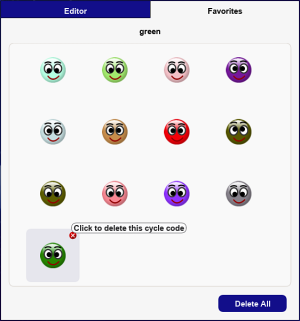
Favoritos
Todos os seus códigos de supercycle salvos serão exibidos na aba Favoritos. Se você passar o cursor sobre as pré-visualizações, os nomes dos seus códigos de supercycle favoritos aparecerão no topo da aba. Para copiar os códigos, basta clicar com o botão esquerdo na pré-visualização e ela será copiada para sua área de transferência. Você pode então colá-lo no chat ou importá-lo para o gerador para continuar, caso não tenha terminado de criar seu código supercycle.
Para excluir códigos favoritos individuais, clique no botão "x" no canto superior direito da pré-visualização. Você também pode excluir todos os seus códigos do supercycle favoritos de uma só vez clicando no botão "Delete All". Uma janela de confirmação será exibida, solicitando que você confirme.
Observação: Os códigos não são salvos na sua conta oxat. Se o cache ou os cookies forem excluídos, todos os códigos favoritos serão perdidos.
Códigos super legais do supercycle
Experimente estes códigos no chat se você tiver os powers cycle e supercycle:
_40?.png)
_40?.png)
_40?.png)
_40?.png)
_40?.png)
_40?.png)
_40?.png)
_40?.png)
_40?.png)
_20?.png)