Handlowy

Sometimes you have xats and need days, sometimes you have days and need xats. Other times, you may want to trade or buy powers with your xats or days. This guide will show you how to use the oxat trade engine for easier and safer trading. To find users to trade with, visit a trade chat.
Co to jest handlowanie?
Safe trading is a process of exchanging either xats, days, or powers between users. To use it, both users enter the amount of xats, days, or powers they wish to exchange. If the offer meets both users' expectations, they may continue with the trade by confirming it with their oxat account password.
Nad aplikacji można zobaczyć przycisk "AddAll" i pasek wyszukiwania.
If you click on the "+" button, a context menu opens in which you can see various options. The options All and 1 unit are available by default.
The remaining options described below are only visible if you have the corresponding powers or meet the necessary requirements.
- All - All of your powers will be added without exception, including 666 and all double units.
- 1 unit - Exactly one unit of each power will be added.
- Doubles - Only double units will be added, while one unit remains untouched.
- AllPowers - Only AllPowers will be added.
- EveryPower - Only EveryPower will be added. Power 666 will not be included.
- Collections - If any of the collections is selected, only one unit of the corresponding collection will be added.
Additionally, a progress dialog will appear as the powers are added.
Depending on the selection and if you have multiples of one power, only one will be added until you click the button another time. This may cause some delays if you have a large amount of different powers.
To cancel an option, you must click on the "Stop" button.
If you attempt to trade group powers that are currently assigned to a chat, a menu will appear informing you that you must remove the group powers from the trade or unassign them to continue trading. This is because assigned group powers cannot be traded. To remove the group powers from the trade, click the "Remove powers" option on the menu. To unassign the group powers instead, click the "Unassign powers" option on the menu. Once the group powers have been removed or unassigned, you can continue the trade.
- The search bar will search for powers, collections and categories.
For example, if "ea" was typed into the bar, any owned powers that begin with "ea" will be shown, such as easteregg and easterland.
To see the rest of your powers again, simply remove all the letters in the search bar.
- When adding a power that you own with a quantity greater than 10, hold down CTRL (CMD) and click on it to set the desired amount to add at once.
Then simply click on the "Add" button.
The top section of the trade application displays the total amount of xats, days and powers you have on your account. The middle-left section displays your offer and the middle-right section displays the offer from the person you are trading with.
Po oba dokonaniu oferty i zgodzić się na przeprowadzenie handlu wypełnić hasło Twojego oxat konta w dolnym polu "Hasło", kliknij "Akceptuj handel", podwójnie sprawdzić oferty upewnić, że wszystko jest tak jak powinno być i kliknij "Potwierdź handlu", aby pomyślnie zakończyć handel.
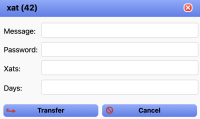
Transferu
dać komuś XATS lub dni bez użycia silnika handlowej, kliknij na nazwę na liście użytkowników, a następnie kliknij przycisk Transfer.
On the top left corner of the window and also below the password field is the username of the person you are transferring xats/days to. Make sure it is who you think it is before transferring. Insert a message you want to display to the person receiving the xats or days and then proceed to enter your oxat password into the password field and the amount of xats or days you are transferring into their respective fields.
Note: The minimum transfer amount is 10 xats or 1 day. This can be increased with Mint power.
Najczęściej zadawane pytania
Dlaczego mam te komunikaty o błędach,gdy jestem na trade?
- Nie udało.
Jeżeli otrzymasz od nas wiadomość "Failed" po zaakceptowane i potwierdzone w handlu, to na ogół oznacza, że osoba, z którą handlujesz z ma wejście złe hasło, nie ma wystarczającej xats, nie ma wystarczającej abonenta days, lub ich transfer jest trzymany.
- Not enough xats
This error means that you do not have enough xats to trade. For example, if you only have 100 xats but you are trying to trade 400 xats, you will get this error message. This means that you do not have the other 300 xats to cover what you are trying to trade. You can get more xats or days by going to oxat.us and clicking the Store dropdown menu and then clicking "Buy xats days," or by clicking on the "Get xats" button located on the smiley bar of the chatroom.
- Nie wystarczająco dużo czasu abonentów
Otrzymasz ten błąd, ponieważ nie ma wystarczającej ilości dni na pokrycie handlu, którą próbujesz wykonać. Na przykład, można zaoferować 7000 dni, ale tak naprawdę tylko mają 3 dni. Spowoduje to otrzymujesz ten błąd. Możesz uzyskać więcej XATS lub dni, przechodząc do strony the buy page lub klikając na przycisk "Get XATS" znajduje się na pasku buźkę z czatu.
- Bad password
This error means that you are inputting the wrong password. The correct password to enter would be the password that you chose when you had registered for your own oxat account. To recover your password, click here and select "Lost password/Username" at the top.
Note: This error also causes everything you input to disappear, so you have to re-open the trade application to try again.
- oxat Przekroczono limit Reserve
Może to nastąpić po zakupie xats i days. To jest po prostu, aby zabezpieczyć się przed kimś innym na koncie dając im daleko. Jeśli chcesz ją usunąć lub zmniejszyć, można zakup Ultimate Game Card, otworzyć bilet, lub po prostu czekać na rezerwy w celu zmniejszenia.
It is used to protect you from someone else getting into your account and giving them away. If you want a reserve reduction you can open a ticket and request it; otherwise, you must wait for the reserve to reduce.
Note: There is no guarantee that you will receive a reserve reduction if you open a ticket.
- Held
The Held message occurs when your account has been held, which can be due to several reasons.
Your account may have been detected to have become a victim of Phishing, and the hold was automatically put in place to protect your xats/days/powers.
In this case, it will go away in a few days, which will allow enough time to let you restore your account and make sure the phisher can not take your xats/days/powers away.
How to avoid being scammed
Możesz uniknąć oszukany jak jest opóźnienie między naciśnięciem zaakceptować handel i zmiana ofertę bardzo szybko, zanim naciśniesz zaakceptować handlu ponownie. Ma to zapewnić, że bezpieczny system handlu jest bezpieczny w użyciu.
If someone offered you 420 days but instead only had 20 days, when you and the other person press trade, a message will pop up informing you that the user does not have enough subscriber time. It will also show that the trade failed to the other person.
Po kliknięciu przyjąć trzeba będzie kliknąć ponownie, aby potwierdzić wymianę. Zawsze upewnij się, że handel jest to, co chcesz przed potwierdzeniem. Jeśli poproszony o days, upewnić się, że wprowadzone days i nie xats. Upewnij się, że prawidłowa ilość cyfr są tam, jak 330 xats zamiast 33 xats dla nameglow, lub 2000 xats dla 200 days zamiast 200 xats.
Proszę przeczytać Scams aby uzyskać więcej informacji.