Vote/tl
_20?.png) (VOTE) - Magdagdag ng kustom na poll GRUPONG POWER
(VOTE) - Magdagdag ng kustom na poll GRUPONG POWER Vote power allows you to add a personalized poll within your chat.
How to add a poll

Upang gamitin, italaga ito, pagkatapos sa paggamit ng Extra Features page, gamitin ang Edit na buton kasunod sa pangalan ng power para ipasok ang iyong tanong at mga kasagutan sa poll.
You also have the option to choose who can vote and set an expiration date (up to 30 days) for the poll. Click "save" when you're done. Keep in mind that the voting content and votes will update each time you save.
Once saved, your poll will be displayed in the Quickbar. When a poll is active, users will receive a notification, as well as upon entering the chat.
Voting and results
You can participate in voting, view the results, and see the remaining duration of an active poll via the Quickbar. Unregistered users cannot vote.
When reviewing the results, simply click on any of the options in the poll to see the exact number of votes recorded for that particular choice.
Note: The voting results are visible for 30 days after the voting has ended, unless this is overwritten on the edit page.
_20?.png)
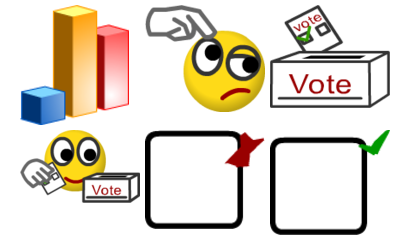
_40?.png)
_40?.png)
_40?.png)
_40?.png)
_40?.png)
_40?.png)
_40?.png)