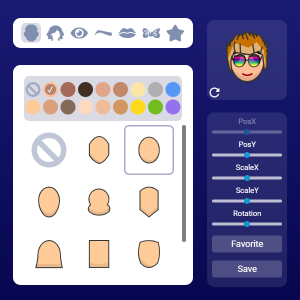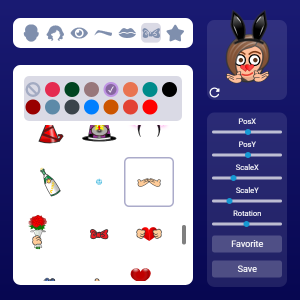Xavi
_20?.png) (XAVI) - Create your own oxat avatar
(XAVI) - Create your own oxat avatar xavi allows you to create custom oxat avatars, which also react to specific smilies and/or keywords within the chat. To do so, open the app by clicking from the left side applications menu. Alternatively, you can click on
and then select xavi.
You can choose from many features, such as different head shapes, hairstyles, eyes, brows, mouths, and a variety of accessories. These features can be re-positioned, re-sized and rotated, and almost all of them can be re-colored. Once you have made your avatar, click the "save" button and it will be set as your default avatar. You can add a xavi to your favorites tab by clicking the "favorite" button.
Some xavi features require additional powers to unlock, such as multiple xavi powers or other powers. These other powers are Clear, Diva, Glasses, Meow and Wigs. You can see the specific unlock requirements when you click on a disabled feature.
Note: The only way to disable your xavi avatar is by disabling the power itself.
Keywords
To use keywords, simply type any of the phrases below in the chat and your oxat avatar will imitate the phrase. For example, typing "angry" will make your oxat avatar show an angry face.
| Smilies | Symbols |
|---|---|
| eek, wow | :o , :-o |
| mad, angry | :@ |
| mischief | - |
| nme | - |
| no, n, fail | - |
| redface | - |
| tongue | :p |
| yes, y, ok | - |
| smile, happy, fun | :), :-) |
| wink | ;), ;-) |
| frown, sad, unhappy | :(, :-( |
| crying, cry | :'( |
| sleepy, sleep, sleeping, tired | |-) |
| biggrin | :d |
| confused | :s |
| cool | 8), 8-) |
| crs, cross | - |
| hello, hi, hey | - |
| un | - |
| doh, duh | - |
| what, eh | - |
_20?.png)