Status/nl
_20?.png) (STATUS) - Statusbericht
(STATUS) - Statusbericht 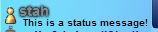
Status laat je een statusbericht weergeven. Je status is zichtbaar onder je naam op de gebruikerslijst.
Om een status in te stellen, typ "$status=Bericht hier" in de chatbox. Plaats geen spatie direct na de gelijkteken. Om je status uit te schakelen, typ "$status=" in de chatbox. Alternatively, you can click on your name at the top of the Visitor list to open your profile dialog and then enter your status message in the “Status” field and click the “Save” button.
Opmerking: Deze commando's zijn hoofdlettergevoelig.
Enkele voorbeelden zijn:
- $status=Ik ben bezig
- $status=Momenteel AFK
- $status=Ben zo terug
You may perform further customization to your status messages via the use of Statusglow, Statuscolor, and Statusfx powers. They allow you to add custom glow, color, and animated status effects to your status messages, respectively. Please note that the Status power is required for these powers to function. For further information, click the power names.
_20?.png)