Status/tl
_20?.png) (STATUS) - Mensaheng Status
(STATUS) - Mensaheng Status 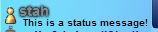
Ang status na power ay pinapayagan ka na ipakita ng mensaheng status sa ibaba na iyong pangalan sa listahan ng mga user.
Upang magtakda ng status, i-type ang $status=Mensahe dito papunta sa chatbox. Huwag maglagay ng espasyo pagkatapos ng equals sign. Upang hindi paganahin ang iyong status, i-type ang $status= pupunta sa chatbox. Alternatively, you can click on your name at the top of the Visitor list to open your profile dialog and then enter your status message in the “Status” field and click the “Save” button.
Paalala: ang mga kapangyarihan na ito ay case-sensitive.
Ilang mga halimbawa ay:
- $status=Ako ay busy
- $status=Kasalukuyang AFK
- $status=Be right back
You may perform further customization to your status messages via the use of Statusglow, Statuscolor, and Statusfx powers. They allow you to add custom glow, color, and animated status effects to your status messages, respectively. Please note that the Status power is required for these powers to function. For further information, click the power names.
_20?.png)